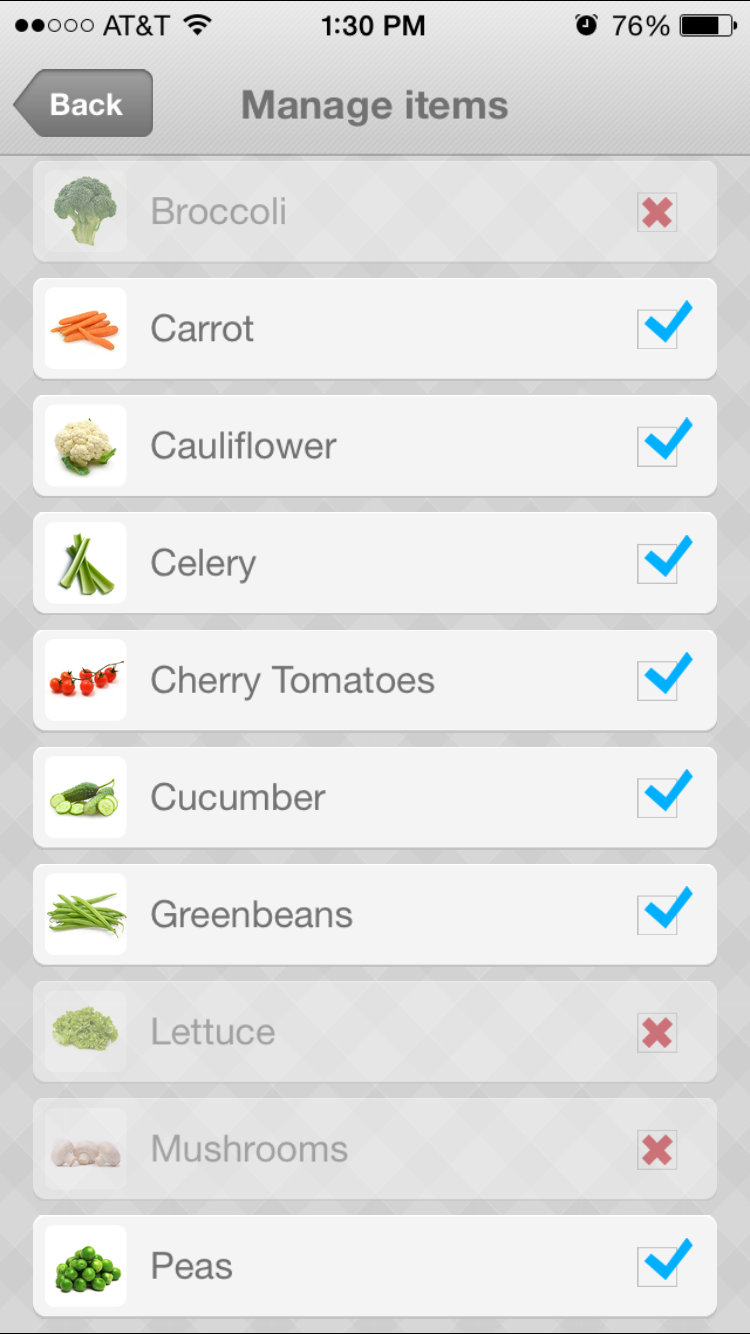We began the LaLa Lunchbox journey almost 4 years ago. My daughter started going to school for the full day, and thus needed a packed lunch from home. The system that evolved into LaLa Lunchbox was simply a way for me to stay on top of healthy, delicious lunches for my then 4 year old daughter. It was on paper and lived on our fridge.
The rest is history. I've said it before, my life-threatening allergies have helped to shape me and have influenced my willingness to try new foods (in general, I'm game for everything that I'm not allergic to). They have also made a huge impact on my parenting decisions when it comes to food and my business decisions with LaLa Lunchbox. So when it came time to build LaLa Lunchbox (and LaLa Breakfast), it was critical that the Food Libraries be customizable to accommodate every eating lifestyle. In my own home, because of my allergies, my kids' LaLa Lunchbox and LaLa Breakfast Food Libraries don't show them options that include fish or nuts. My kids eat plenty of sunflower seed butter as a delicious substitute, and while my two older kids absolutely LOVE peanut butter and almond butter, they know that it's only eaten outside of our home. Beyond that, the only other changes that I usually make to our Food Library are for seasonal reasons. For example, we can't get plums or peaches now so I've dimmed out that option until warmer weather is upon us again.
Here's how it works: the kids plan their meals for the week ahead of time. My husband or I shop from the grocery list that those choices generate. Straightforward. My kids eat their lunches enthusiastically, and the lack of food waste makes me incredibly happy. Plus, as is the case with so many things sibling related, when one sibling sees what the other has chosen, he or she wants that too. So I find that while I'm allowing my kids to choose their foods, there's loads of overlap which is pleasantly convenient.
But! And I'm a little embarrassed to admit this after having used this app for so long - I recently began dimming out food items that I don't have in my kitchen AFTER grocery shopping. I narrow the playing field before the players step up to the bat. The fruits with the little blue check mark next to them are the only ones I bought from the grocery store Saturday (this image doesn't show the full available Library but you get the point). So here's the good news: if my kids can't get around to planning their meals for the week before I need to get up and go to the grocery, it's still all good. And those little red X marks? Those can be checked back to blue at ANY time.
Convenient. Simple. Straightforward. Good for kids and parents.
If you're looking for some lunchbox inspiration, check out our School Lunch Gallery. It's divided into the following four categories to make browsing easier: Lunches with Dairy, Lunches with Egg, Lunches with Meat, Lunches with Nut Butter and Vegetarian Lunches. Click back and forth to view each category by holding your mouse over the word "School Lunch" at the top of the page. And be sure to follow us on Instagram for daily school lunch postings.